A Detailed Guide On Tagging For Better Cloud Cost and Resource Management
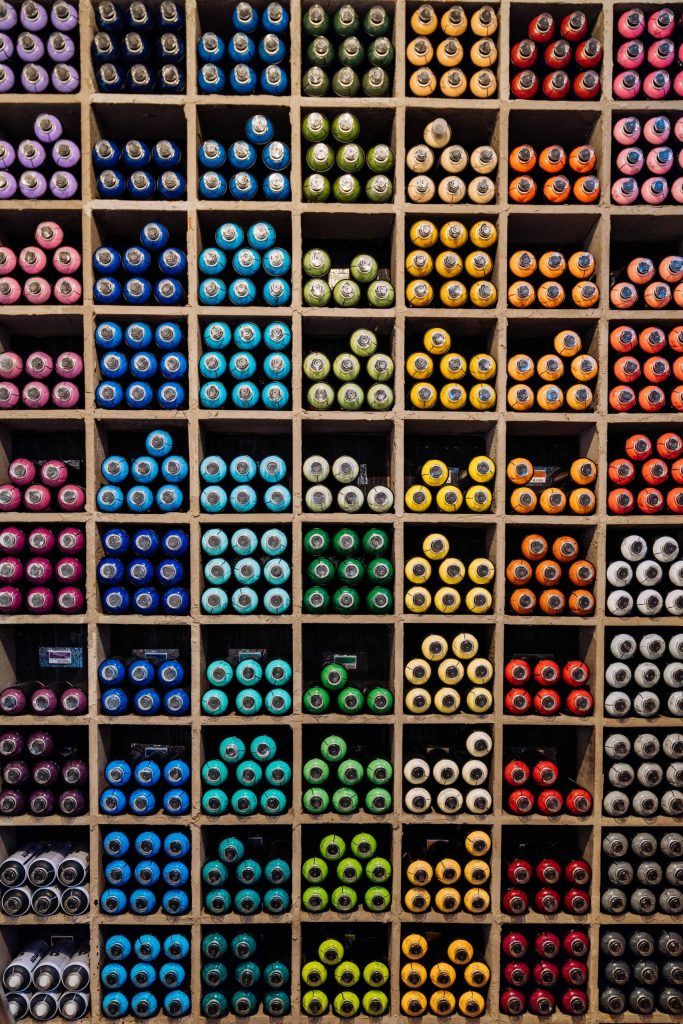
Introduction
For effective management of computational costs and utilization of resources in public cloud environments, developers must learn how to use the tags effectively. They should also develop an effective system and tag management strategy across enterprises of any size. Developers must also discover how cloud management tools can help to make sense of tagging in public cloud environments.
For managing computation of costs and utilization of resources, public cloud environments like Amazon Web Services, Microsoft Azure, and Google Cloud Platform provides tagging as a feature. For gaining actionable data points around cloud costs and usage, tagging public cloud resources is an essential step.
Administrators can follow several best practices and develop their own strategies to simplify tagging across the enterprise, though is an overwhelming process to implement. In this detailed guide to set up tags on a public cloud environment, I will introduce readers to concepts like public cloud tags, their type, effective tag utilization, the requirements and limitations of tags, the cost, and utilization reporting in cloud tools.
What is a tag?
Any label assigned to a cloud resource is called a tag. It mainly consists of two parts, a key, and a value.
A key may be defined here as a categorical piece of information, and value can be defined here as data that is assigned to a key. Tags are of two kinds, the first type of tags are created by Amazon Web Services and Microsoft Azure, such that it is an instance ID or a subnet ID. These are usually automatically generated and thus cannot be altered. These tags typically contain long strings of letters and numerals, which might look like a jumbled string of alphanumeric data. Other types of tags are known as user-defined tags.
These tags are labeled in ways such that it makes sense for a business. To summarise, we can define tags as a label attached to something for identification or to provide information about the particular product.
Why must tags be used?
Tagging serves multiple purposes. They give enterprises more visibility into cloud usage and costs across various functions. They also help DevOps teams see more efficiency across various departments, for instance, between finance and accounts. Without proper tags, the business might end up paying too much for the services because there is always a risk of letting cloud costs slip through various cracks. Strategic control of public cloud management tags can prevent various mistakes and can also increase the efficiency of operation management, cybersecurity, and reporting.
Everyday use cases of tags
Tagging can be used for:
- Cost allocation management
- Access management
- Management of security risks
- Management of operations
- Automation
- Resource group management
I will briefly describe each of these tagging uses.
- Cost allocation management
One reason businesses prioritize tagging resources is cost allocation. Organizations gain clarity around cloud usage and Cost Management with the use of proper tagging. Administrators can chargeback usage to the departments. Also, they can easily re-allocate resources with changing demand. Administrators could optimize the spend, for combined cloud services usage, where Cloud Computing resources are shared across various functions.
- Access management
With tagging, administrators can limit the access of users or roles to resources or services within the same account. The assurance of the right users having access to the right resource is governed by access management.
- Management of security risks
Besides access management, tags are also used to identify the sources that may hold personally identifiable information, tracking social resources making it easier to identify violations of security policies within an enterprise.
- Management of operations
Tags help the administrator identify the services needing an update. e.g., Scheduling backups for specific resources by looking at tagging data.
- Automation
Tagging helps administrators to monitor the resources that need automation. An e.g. is automatic startup and shutdown of instances depending upon the demand.
- Resource group management
By default, public cloud providers organize resources by service, though tagging can help administrators change the way the resources are organized.
How to set up a public cloud tag management strategy?
Some steps to implement an effective tagging process are:
- Determine requirements
- Document everything
- Be consistent
- Start small
- Tag everything
I will provide you with a brief description of the above points.
- Determine requirements
You must understand the requirements in the domain of finance, sales, marketing, or any other group using cloud resources. By meeting as a group, you must consult with the cross-functional team of stakeholders who will use tags. This will not only help you hear whether everyone is concerned but also avoid miscommunication and misinterpretations across teams.
- Document everything
You must document all your meeting notes and include the definition of tags and where they will be used. Also, the reason behind the decision of implementing such tags. Tag owners must be clear about the purpose of using a particular tag. Cross-functional teams will need to agree on a specific requirement for tags and when and why they should be in use.
- Be consistent
Firstly, the naming conventions for your tagging system need to be determined, then a standardized naming approach for tags should be decided, and restrictions must put likes case sensitivity. Secondly, businesses having a variety of different departments and all users involved with the same cloud domain must form a standardized format for tagging for their ease. They must also make sure that capitalization and naming conventions are consistent across the functions to avoid creating duplicate tags.
- Start small
The tagging needs of a particular enterprise evolve with time, and in the beginning, they should choose only a small set of required tags for the short term and then expand as required. Choose a particular tag, to begin with, and for maximum gain, you must try focusing on tags for cost reporting. Such tags must be aligned with the enterprise’s reporting requirements, such as departments and functions for better filtration of data. This will help you monitor your cloud usage across various departments and issue chargebacks for the same.
- Tag everything
Tagging everything is a healthy habit for DevOps developers because specific resources that are not widely used today might be the focus of a future project.
How to maintain your public cloud tagging efforts?
The measures you can take to maintain your public cloud tagging efforts are:
- Audit tags periodically
- Update tags when needed
- Manage requests in a timely fashion
- Continued education
I will briefly describe the above points.
- Audit Tags Periodically
An audit helps you determine the tags that are in use and the ones that might have become irrelevant. To monitor these, you need to look at the cost of usage reports to see each tag key. You can always delete the non-relevant tags.
- Update tags when needed
Your team’s bandwidth might vary throughout the year, and there is never a right time to look at tags. So, if your enterprise has seen any significant changes, such as merging departments, reviewing and updating tags might be of foremost priority.
- Manage requests in a timely fashion
Departments will have a request for more granular data once they realize that they are getting more visibility in cloud spending. You might have to add tags periodically based on requirements from various departments and teams so that they can have access to this information whenever they need it. Ideally, you must do this sooner rather than later to keep the cost allocations and utilization of data up to date.
- Continued education
Tagging is a complex process for DevOps developers who are just beginning their careers in this domain. But you should not worry because there are plenty of resources available to help make sure that you are on the right track and so that you can use the best from most of your tags.
AWS, Azure, or GCP has many such documentations from where you can get ideas and understand a lot about the tagging methods.
Conclusion
In conclusion, I would like to say that tagging is crucial in the domain of cloud computing. Monitoring tags with your management platform helps you generate a report. It also helps set critical alerts in case Cloud Computing costs spike. These budget alerts can be set to active when costs for an account, service, or tag reach a certain percentage.
Cloudanix is such a cloud management platform that can help you with alerting your spend anomaly in real-time.