Top 6 Azure Virtual Machine (VM) Misconfigurations To Avoid in 2022
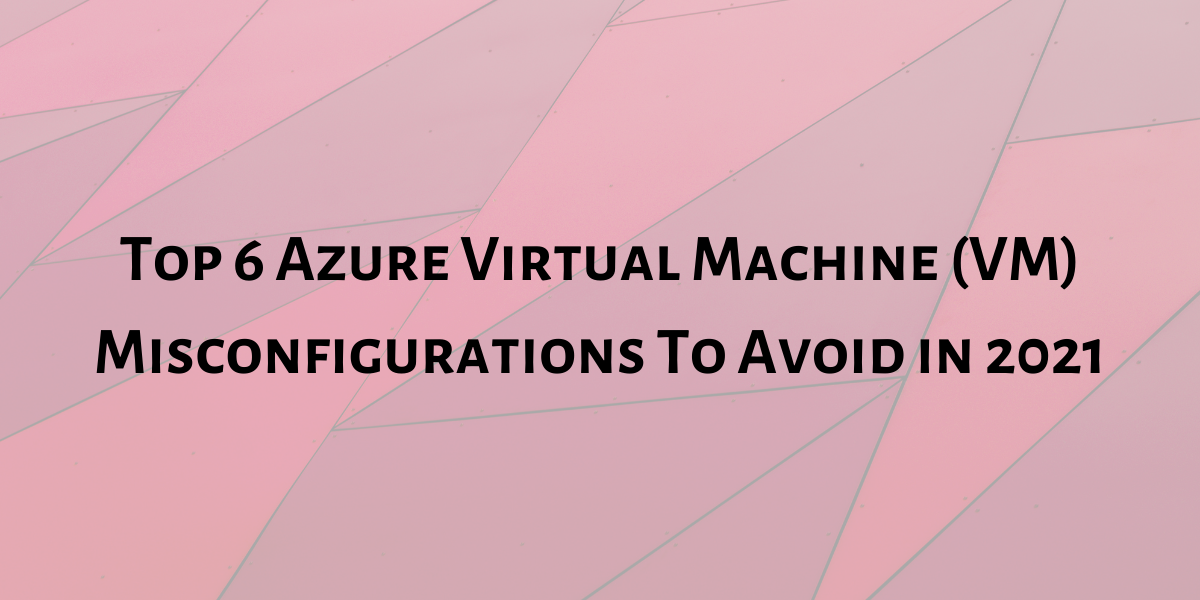
This article will explore the top 6 most common Azure Virtual Machine (VM) misconfigurations you need to avoid in 2022.
What are Azure Virtual Machines?
Azure offers many on-demand, scalable computing resources. Azure Virtual Machines (VM) is one of them. When you need more control over the computing environment, you choose Azure Virtual Machines.
An Azure VM gives you the flexibility of running multiple machines on a physical computer without having to buy or worry about the physical hardware behind it. However, you still have to maintain the VM by performing tasks, such as configuring, patching, and installing the software that runs on it.
The 6 Common Azure VM Misconfigurations
The primary cause of security incidents is security misconfigurations. Let us take a look at the six most common Azure VM misconfigurations.
- Virtual Machine Extensions Installed
The very first Azure VM misconfiguration is installing extensions on virtual machines. Azure virtual machine extensions are small applications that provide post-deployment configuration and automation tasks on Azure virtual machines. These extensions run with administrative privileges and could potentially access anything on a virtual machine. The Azure Portal and community provide several such extensions. Such a misconfiguration can lead to downtimes, SLA breaches, and security lapses in your application. Furthermore, getting rid of this misconfiguration will make you comply with CIS Microsoft Azure Foundations.
- Virtual Machines should only allow SSH-based authentication.
The next most common misconfiguration will be allowing SSH-based authentication. Microsoft Azure virtual machines must be configured to use SSH keys instead of username/password credentials for SSH authentication. This misconfiguration can lead to serious security lapses. This will let you comply with CIS Microsoft Azure Foundations.
- Virtual Machines should have backups.
Azure Backup service should be enabled and configured to create server backups for your Microsoft Azure virtual machines (VMs). Azure Backup service is a cost-effective and one-click backup solution. It is meant to simplify virtual machine data recovery in your Azure account. Having Backup Service enabled ensures the reliability of your application and helps avoid downtime and data losses. Furthermore, it helps you comply with CIS Microsoft Azure Foundations.
- Usage of Standard SSD by Virtual Machines for Cost-Effective storage
Not replacing premium SSD with standard SSD is a misconfiguration. Using Standard SSD disk volumes instead of Premium SSD volumes helps to achieve cost-effective storage. Standard SSD is also a good fit for a broad range of workloads that need consistent performance at lower IOPS levels. However, if your workload is mission-critical or sensitive to performance requirements, it’s recommended to go for Premium SSD volumes.
- OS Disks Lacking Encryption
Encrypt the OS disk of the VM. This ensures that its entire content is entirely unrecoverable without a key and protects the volume from unwarranted reads. If your OS disks lack encryption, it will lead to Data Loss, Security Lapse, and SLA Breach. Furthermore, this will make you comply with CIS Microsoft Azure Foundations.
- Volume Lacking Encryption
To avoid any misconfiguration, encryption should be done. Encrypting disks ensures that their entire content is entirely unrecoverable without a key and protects the volume from unwarranted reads. This helps avoid data loss, security lapse, and SLA breaches while complying with CIS Microsoft Azure Foundations.
Conclusion
Misconfigurations can cost you and our organization a lot. These misconfigurations can cause massive security lapses and negatively impact the reliability and availability of your application. So is there an easy way I can find out the misconfigurations in my Azure account? Yes, there is!
Cloudanix provides you with a recipe for best practices for Azure Virtual Machines that help audit your Azure account for these misconfigurations and more! We also help you remediate these misconfigurations in an automated way! What’s more? You can sign up for a free trial today!